Ø It provide Automatic ip addresses to clients
First of All we install DHCP Server Package
Ø insert the Red hat installation Disk
Ø and then go to Packages folder
OR
If Yum is installed on your Server
Ø [root@Server Desktop]# Yum –y install dhcp
Ø DHCP Server Configuration
Ø Now We Start and Permanent Save the Config





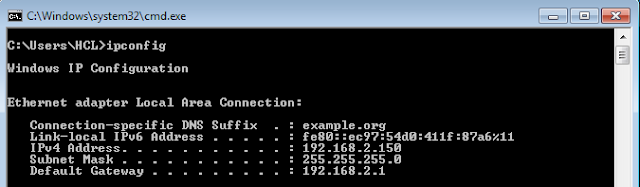
0 Response to "DHCP Server Configuration in RHEL6 X-Root Linux "
Post a Comment